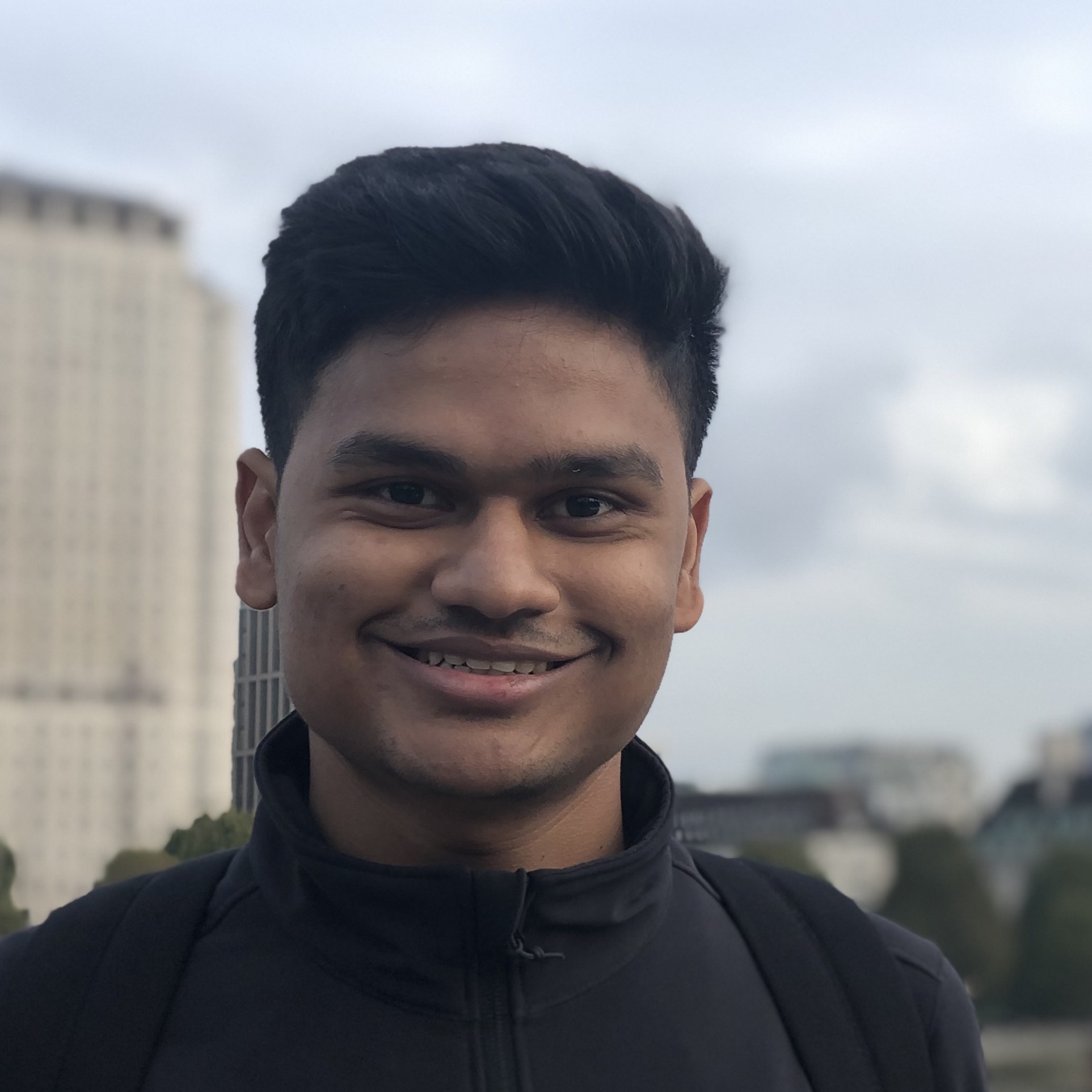Google Scholar Scraping
Web Scraping Publications from Google Scholar
Purushottam Mohanty
06/02/2022
This post shows how to extract title (including co-authors and journal), citation count and year of publication for all available publications from an author profile in Google Scholar.
Extract List of Faculty Names
For this example, I use names of Stanford Computer Science faculty members .
# Stanford CS Faculty
htmlpage = read_html("https://cs.stanford.edu/directory/faculty")
# regular faculty
faculty = htmlpage %>%
html_elements(xpath = '//*[@id="node-113"]/div/div[1]/div/div/table[1]') %>%
html_table() %>%
.[[1]] %>%
as.data.frame()
# dataframe headers
names(faculty) = c("name", "phone", "office", "email_prefix")Function to Get Faculty Publications from Google Scholar
The below function first searches the corresponding researcher’s name in Google Scholar and obtains the Google Scholar Author ID for the same. Thereafter, it makes another request to obtain the list of publications from the profile page. Google Scholar uses pagination and only shows up the most cited 100 publications first. Another request is required to be made for the next 100 publications. Since, repeated requests can cause Google to temporarily block requests from an IP address or introduce a CAPTCHA, the function below makes page requests with a 3 second delay. Using this method, we extract the full title of the publication including the names of co-authors and the journal it was published at. Along with the title we also extract the year of publication and the total citation count of the publication.
Finally, it appends all the data from all the pages and outputs a dataframe. At the time of writing this post, the following method worked without any issue however your mileage may vary depending on how many requests you’re making and at what time you’re making them.
# function - get faculty publications with citations and year of publications
# using google scholar search and google scholar author profiles
# function takes one attribute - name of faculty
get_faculty_pubs = function(x){
# tryCatch skips loops in case of an error (example, if the faculty has no Google Scholar profile)
return(tryCatch({
# get faculty name
faculty_name = x
# split name and tidy search string
search_string = paste(str_split(faculty_name, " ")[[1]][1],
str_split(faculty_name, " ")[[1]][2],
sep = "+")
# gc author search url
gc_author_search_url = paste0(
'https://scholar.google.com/citations?view_op=search_authors&hl=en&mauthors=',
search_string, "&btnG=")
# checks if author is available and gets its Google Scholar ID
# get author search ID
gc_author_id = read_html(gc_author_search_url) %>%
html_elements(xpath = '//*[@id="gsc_sa_ccl"]/div/div/a') %>%
.[[1]] %>%
html_attr("href")
# gc uses pagination with a maximum return of 100 entries
# loop over each page (I loop it over 5 pages or 500 entries)
# (most faculty don't have greater than 400 publications or above 300
# there's repeated pubs or working papers without any citations or year)
gc_author_pubs = lapply(seq(0, 300, 100), function(i){
# google scholar author profile url
gc_author_url = paste0("https://scholar.google.com", gc_author_id,
"&oi=ao", "&cstart=", i, "&pagesize=100")
# get html of author profile
gc_author_html = read_html(gc_author_url)
# get all publications of the author
gc_author_pubs = gc_author_html %>%
html_elements(xpath = '//*[@id="gsc_a_t"]') %>%
html_table() %>%
.[[1]]
# fix column names
names(gc_author_pubs) = c("publication", "citation_count", "year")
# author affiliation for confirmation
gc_author_affil = gc_author_html %>%
html_elements(xpath = '//*[@id="gsc_prf_i"]/div[2]/a') %>%
html_text()
# add author affiliation
gc_author_df = gc_author_pubs %>%
mutate(author_affil = gc_author_affil)
# add delay of 5 secs (to avoid Google detecting these requests)
date_time = Sys.time()
while((as.numeric(Sys.time()) - as.numeric(date_time))<3){}
# get dataframe
return(gc_author_df)
})
# append dataset from each page for the same author
bind_rows(gc_author_pubs) %>%
# remove unnecessary rows
filter(!year %in% "Year") %>%
# add faculty name
mutate(author = x) %>%
# drop error message (after the last publication this error message gets added)
filter(!year %in% "There are no articles in this profile.")
}, error = function(e){NULL}))
}